Wordpress plugin
With Planetcalc plugin for Wordpress you can easily insert any planetcalc calculator in your wordpress-based site or blog pages.
Download: Planetcalc Wordpress plugin.
The Planetcalc plugin allows to insert any online calculator from planetcalc.com (the online calculator collection web-site) into your wordpress blog.
Steps to install a calculator in your site:
- Download the plugin package using the link above
- Go to your word press administration section Plugins/Add new/Upload Plugin
- Choose planetcalc.2.2.zip file and upload it in your WordPress site
- Press Activate button to make plugin ready
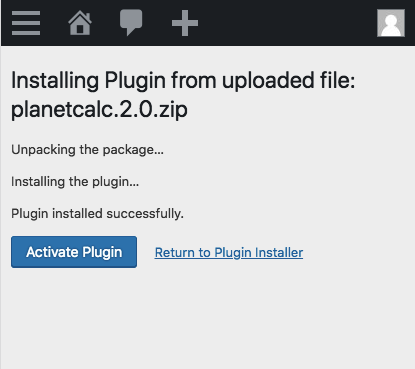
Activate plugin in WordPress - Choose the calculator you need to install on the planetcalc site, and press embed in my site button or link.
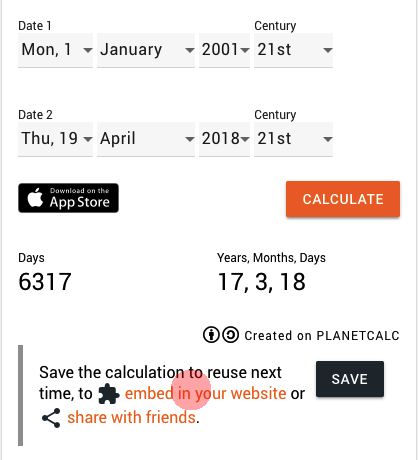
Planetcalc calculator page with the widget embedding link.
*The embedding code form appears. - Choose WordPress and copy the code from the text field into your page editor.
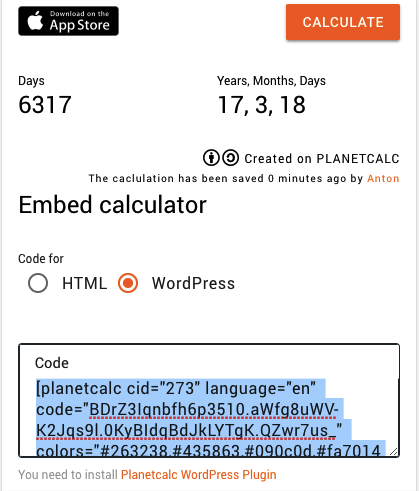
Planetcalc widget embedding code - Save your post and you will see the planetcalc calculator widget embedded in your website:
The widget width is the same as the page section where you put the code. The height is flexible, depending on the calculator and its result size.
Before embedding you may also tune calculator colors to better fit into your site design.
Latest version of plugin: Planetcalc Wordpress plugin.
URL copied to clipboard
Similar calculators
distance earth distance frequency great circle distance information theory navigation Planetcalc Plugin probability theory symbol table text Wordpress
PLANETCALC, Wordpress plugin
Comments